[MySQL]: Install MySQL on Mac
SQL
10/02/2019
Installation Process
Download MySQL
Download MySQL Community Server from MySQL download & install the package.
When installing, remember the password!
Start the server
Open System Preference --> MySQL --> Start MySQL Server
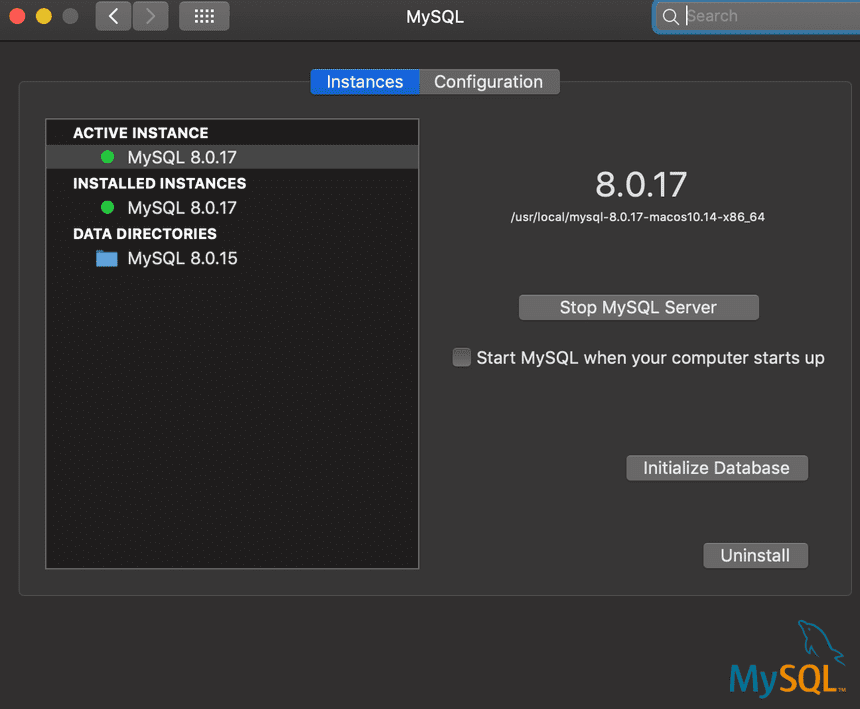
Enable mysql command in terminal
Open .bash_profile with the following
$ vim ~/.bash_profile# OR$ open ~/.bash_profileAdd the following in .bash_profile
export PATH=${PATH}:/usr/local/mysql/bin/Then, reopen the terminal to use mysql command
In terminal, run:
$ mysql -u root -pThen, type in the password you've set during installation.
TIP: Consider creating alias for command from this post
Try show databases
mysql> show databases;+--------------------+| Database |+--------------------+| information_schema || mysql || performance_schema || sys |+--------------------+4 rows in set (0.00 sec)If it doesn't work, run the following
ALTER USER 'root'@localhost' IDENTIFIED BY 'NEWPASSWORD';Change mysql_native_password for Node.js mysql connection
ALTER USER 'root'@'localhost' IDENTIFIED WITH mysql_native_password BY 'password'root: user name
localhost: your URL
password: your password
Set sql_mode='';
SET @@global.sql_mode='';Avoids some errors instead of showing warnings
Setting a new password
In MySQL Terminal, type in the following:
mysql> ALTER USER 'root'@'localhost' IDENTIFIED BY 'NEW_USER_PASSWORD';mysql> FLUSH PRIVILEGES;Change root to other user name when needed.
FLUSH PRIVILEGES tells the server to reload the grant tables.
If ALTER USER doesn't work, modify the user table with
mysql> UPDATE mysql.user SET authentication_string = PASSWORD('NEW_USER_PASSWORD')WHERE User = 'user-name' AND Host = 'localhost';FLUSH PRIVILEGES;Lost mysql password?
Use FLUSH PRIVILEGES when you're logged into MySQL terminal. Otherwise:
$ mysql -u rootmysql> USE mysql;mysql> UPDATE user SET password=PASSWORD("NEW_USER_PASSWORD") WHERE User='root';mysql> FLUSH PRIVILEGES;mysql> quit