[Git]: Save your Project in Github Repository
git
03/10/2020
1. Go to GitHub website
Sign up for an account if you haven't already
2. Create Repository
After logging in, go to your profile on top-right corner
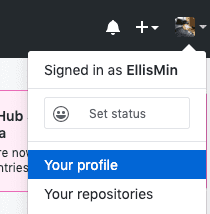
Navigate to
Repositorytab and clickNew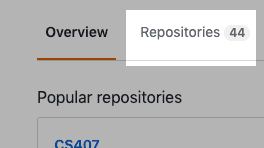
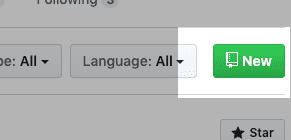
Name your repository & Create
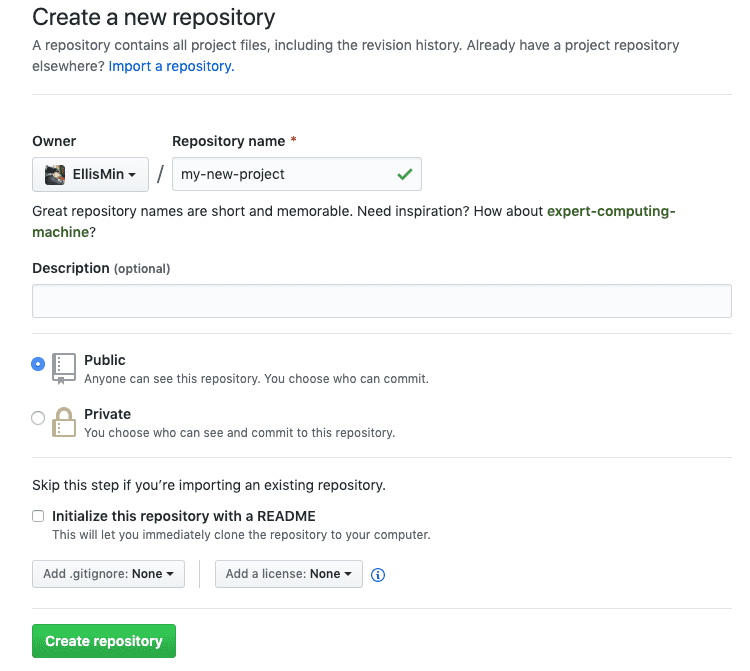
Grab your remote address. Copy it
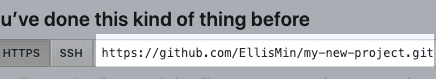
3. Push Project to Your Repository
If you are not familiar with bash commands, consider using GitHub Desktop instead. Here is how you can push to your repository using Github Desktop
Open Terminal and browse over to your project folder
- On Windows, you can use Git Bash
Type in the following commands
BASHgit add .git commit -m "[INITIAL]: initial commit 🎇"git remote add origin [YOUR_REMOTE_ADDRESS]git push -u origin masterTip) Lazy to type all the commands? Here is how you can set up shortcuts (alias)
That's it! Refresh your github repository to confirm